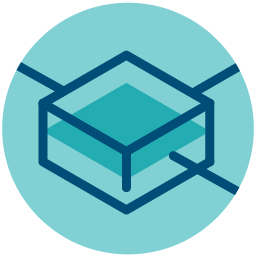What is AlgoMesh?
AlgoMesh® is the premier mesh generator and model-building solution from HydroAlgorithmics, providing fast generation of high-quality grids for MODFLOW 6, MODFLOW-USG, HydroGeoSphere™ and other finite-volume and finite-element simulation software. It offers:
Unstructured grids
Allow scaling of detail to focus modeling accuracy on areas that matter.
Flexibility
Use with its built-in user interface and our other products, or integrate with your preferred tools to enhance your modeling capabilities.
Superior algorithm
Generate meshes that yield higher accuracy and faster runtimes.
Scroll down to see the full list of features.
A fully-functional 30-day trial of the software is available on request. Please contact us at info@hydroalgorithmics.com to request a trial.
Purchase AlgoMesh
New users: Click here to buy a new license of AlgoMesh 2 for A$2,750* for a single PC, or contact us for alternative purchasing options.
Existing users: click here to order an upgrade of a version 1 license to version 2 for A$800*.
Discounts are available on request for academic use of the software, and for multiple license purchases.
* Pricing is in Australian Dollars (AUD) and excludes taxes. Customers in Australia will be charged an additional 10% GST at checkout.
We accept online payments by VISA, Mastercard, American Express and Diners Club cards. If you would like to pay in a currency other than AUD, or to pay by purchase order, please get in touch with us and we will issue you with a formal quotation.
Features
Mesh Generation
Rapidly generate high-quality unstructured Voronoi and triangular grids
Choice of state-of-the-art mesh generation algorithms
High-quality multi-level optimization
Fast Delaunay refinement
Default parameter settings and quality presets allow generation of good meshes without much need for parameter adjustment
Optional advanced parameter settings allow fine-tuning of generated meshes to optimize cell quality and minimize the number of cells
Flexible Geometry Input
Import points, polylines and polygons from GIS or CAD data, or digitize manually in the AlgoMesh user interface
Use AlgoMesh’s automated geometry clean-up algorithm (new to version 2) to save time pre-processing and quickly simplify areas of tight geometry before meshing for a clean, efficient mesh without over-refinement
Easily create holes or cut out unnecessary areas of a model
Resample polylines for precise control over input point spacing and resulting mesh cell sizes
Fixed or geometric intervals between points
Easily adjust sampling intervals and regenerate the mesh from the same input geometry, without the need to import again each time
Fit cubic spline curves to input polylines to represent curvilinear model features
Splines have adjustable tension to control curve shape, from smoothly curving (low tension) to almost linear (high tension)
Powerful Modeling Tools
Create any number of property value fields to be sampled over a model
Anything from a set of sample points with associated values (e.g. a regular grid) to a complex polygonal domain may be used
Interpolate property values at any point in the mesh
Export interpolated property values at mesh cell centers or vertices to CSV or common GIS formats
Select cells at boundaries, along streamlines, at points or within polygons, to aid in constructing model boundary conditions
MODFLOW 6 and MODFLOW-USG Support
Export generated meshes to MODFLOW 6 (new to version 2) or MODFLOW-USG model files
Single or multiple layers
Steady-state or transient
Voronoi cells guarantee perpendicular flow directions between cells for accurate finite-volume simulation
Map TIN-interpolated, CSV table, raster or polygon property fields to model cell properties (DISU / LPF / BAS / NPF / STO / IC)
Layer bottom and top elevations
Hydraulic conductivity (Kx, Kz)
Specific storage
Specific yield
Initial head
Use property fields to generate model boundary condition files
Pumping wells (WEL)
Drains (DRN)
Constant head boundaries (CHD)
General head boundaries (GHB)
Recharge (RCH)
Evapotranspiration (EVT)
Rivers (RIV)
Time-Variant Materials (TVM)
Import CSV files to directly map boundary conditions and property data on a per-cell basis
Export interpolated property values at cell centers to assist in manual creation of input files for other packages
Use Lateral Connection Groups to precisely control the generation of lateral flow connections in the discretization file
Create vertically-nested grids (vertical sub-discretization)
Generate cross-strata connections to simulate flow across vertical faults
Construct vertical flow barriers that block lateral flow entirely
Import binary head and drawdown results from MODFLOW-USG as property fields
Export to CSV for visualization in other software (e.g. Surfer®)
Reuse steady-state heads as initial heads in a transient simulation
Automatically interpolate heads onto a new or modified mesh
HydroGeoSphere™ SUPPORT
Create high-quality 2D triangular meshes and export in .AH2 format for use in fully-integrated HydroGeoSphere™ (HGS) models
HGS grok script command "read algomesh 2d grid" allows building a 3D HGS model from an .AH2 file
Select node and element sets within polygons, along polyline paths, or manually, and export nchos and echos format selection sets to build boundary conditions
Interoperation with Other Tools
Use AlgoMesh as a powerful alternative mesh generator for FEFLOW®
Optionally import FEFLOW® ASCII supermesh (.smh) files
Export triangular mesh shapefiles for import into FEFLOW®
Export to 3D TOUGH2 MESH, 2D or 3D FEM (.fem) or 2D flexible mesh (.mesh) files
Import points, polylines and polygons from many common GIS and CAD formats
SHP, DXF, DGN, MID/MIF, GML, BNA, GEOJSN, XYZ and more
Export cell geometry, vertices and vertex property values to many common GIS formats
SHP, MID/MIF, GML, BNA, GEOJSON and more
Create VTK format files for 3D visualization of cell geometry and flow connections with ParaView®
Documentation and Training
Comprehensive user guide covering all areas of the AlgoMesh user interface
- Click here to view the PDF versionCustomized in-house workshops are available to suit your needs; contact us to find out more
Release Announcements
Refer below for details on new versions of AlgoMesh as they are released:
AlgoMesh is a registered trademark of HydroAlgorithmics Pty Ltd.
HydroGeoSphere is a trademark of Aquanty, Inc. See www.aquanty.com for more information.
FEFLOW is a registered trademark of DHI-WASY GmbH. See www.feflow.info for more information.
ParaView is a registered trademark of Kitware, Inc. See www.paraview.org for more information.
Surfer is a registered trademark of Golden Software, Inc. See www.goldensoftware.com for more information.